Reading time: 6 min

In these times of coronavirus and with all the cancelled live shows, we must continue to please our fans! More and more artists are doing online live streams, it's a good way to stay connected and get people talking about you. It's also the best time to engage your fanbase stuck at home, but also to make an impression and bring in new fans. With this article, you'll see that it's simple to organise a live stream for Facebook, but it's the same for other social networks. If you can't gather your entire band, do an acoustic session instead, which will allow you to show that you have more than one string to your bow while offering intimate music that will bring fans closer to you and your band while making the most of your isolation. You can therefore readapt your songs to offer a different experience. You can also take the opportunity to answer questions from your live stream viewers. Obviously, it's easier if you're a singer or if you play an instrument like guitar or drums, but it can also work for keyboardists, bassists... Use your imagination to offer an original and interesting live stream that will be different from the traditional experience! Otherwise, you can broadcast a concert video that you haven't yet shared with your audience if you can't do one alone from home!
THE FACEBOOK LIVE
Facebook has had its own live video system for quite some time now.
And, as you've probably noticed, live videos on the number one social network are often a success!
Facebook Live is a fantastic tool that allows you to broadcast a live video to a wide audience.
Video is the most powerful medium for communicating on the internet, and even more so when it's live.
Having become very popular, Facebook's live videos are, in addition, highlighted in your audience's feed thanks to the new algorithm of the American company.
But how can you make the live stream more effective?
Before the live stream
Prepare the live stream meticulously
The band HOLISPARK prepares for their Facebook Live
Start by ensuring that your band's editorial line meets the needs of your community and invites them to engage.
For example, Deezer regularly collaborates with artists from all horizons to organise private concerts, record special sessions or conduct interviews. The use of live streaming is then extremely interesting to involve its community and give them the opportunity to ask questions to the musicians. It's also important to take into account that Facebook's algorithm for sorting publications prioritises live streams over other types of content (videos, photos, texts).
To optimise your strategy and increase fan engagement, it's essential to take certain precautions before launching into a live stream:
• Choose your internet connection type carefully. If you're connecting via Wi-Fi, make sure to select a location with a strong signal to avoid the risk of transmission interruption. If this happens, the video will pause and resume as soon as the signal returns. But you might have lost viewers in the meantime!
• Carefully determine the place where you're going to set up for your broadcast. Check the lighting, the visible elements in the background (it's better to avoid revealing compromising posters) and the noise that might disturb internet users (open window, noisy family, crisis meeting in the next room...). This might also be an opportunity to use your backdrop or your amp covers to display your logo, but also to easily create a set.
Don't start your live stream without having first thought about how your presentation will unfold. Remember to prepare your setlist, note down all the topics you want to cover so you don't risk forgetting any, or talking about them without coherence and structure, before you start playing music!
Practice before broadcasting
Before even thinking about doing your live broadcast, practice! Live streaming doesn't allow for any errors and there's no going back. If you're not used to speaking in front of a camera, especially with people commenting and reacting in real-time, it's better to have a well-rehearsed speech.
Facebook has thought of everything and offers you the possibility to do tests under live conditions. Before activating the live feature, turn on the 'Only Me' setting. This allows you to record your rehearsals in complete privacy, then watch them without anyone else having access.
To start your live video, open the Facebook app and select the account on which you want to do your live stream. It can be a personal profile or your band's page.
Open a new post and click on the 'Live Video' button (on iPhone) or 'Go Live' (on Android) at the bottom of the screen.
When you're ready to rehearse (and later, to actually start your live stream for your community), click on the blue 'Go Live' button.
Communicate about your video
Communicating about your Live stream constitutes a real interactive relay of your communication (comments, remarks, questions...), so it's very important to make an effort to promote it to get good visibility. For example, you can broadcast a teaser on your page to create some suspense and build anticipation.
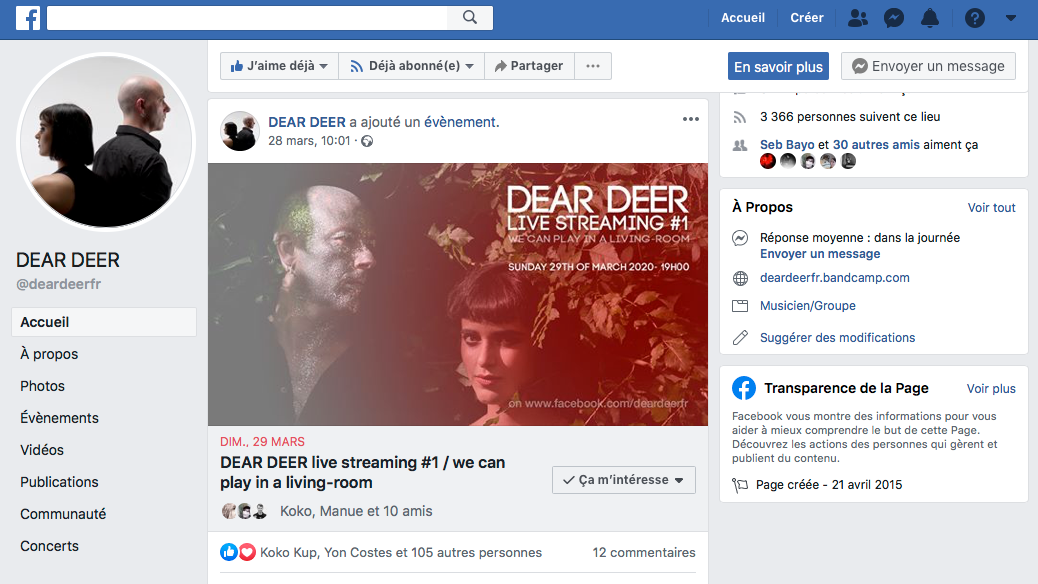 DEAR DEER created an event to invite their fans to their Facebook Live
DEAR DEER created an event to invite their fans to their Facebook Live
Do you have a blog or a website? Remember to inform your visitors via an article or a banner that links to a page presenting your future live stream. The same goes for Bandcamp and other music sites. You can also publish all the information related to your live stream in an event.
Internet users intending to participate can indicate this and share it with their community. They will also receive a notification, in the form of a reminder, which will more or less guarantee their presence for your live stream.
Of course, don't hesitate to promote your streaming on your other social networks, such as Twitter, LinkedIn or Instagram.
All these publications aim to create excitement and play on anticipation, to ensure that you have as many subscribers as possible in front of their screens at the time of the live stream.
The best time to do your live stream is potentially in the early evening: think of all those who are still working or working from home and who will be delighted to find themselves in front of their computer at the end of their day to watch you do your live stream! This is the time when you have the best chance of gathering a large number of viewers.
As for communication, it should be announced at most four days before and at least the day before, so that people have time to prepare and 'block' their early evening, but no more, otherwise it removes the spontaneous aspect and your fans might forget about it! If your band has Instagram, don't hesitate to put a little countdown in your story, your audience can also use it in their stories and thus relay the information!
During the Facebook live
Be yourself
Are you ready to start the live stream? Start by relaxing, be at ease. Your goal is to engage your audience, not to offer them the best production. You should appear natural, and if you miss a note or make a mistake in the lyrics, it's not the end of the world. Unlike a concert on stage, live streaming on the internet establishes a sense of intimacy with your fans, which gives a different connotation to the small mistakes you might make.
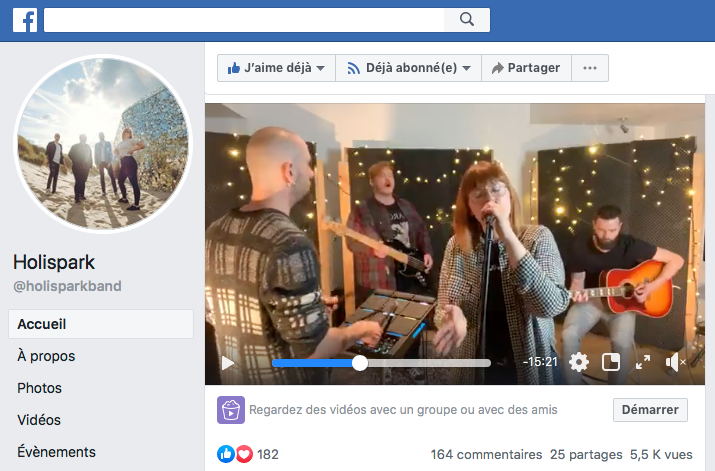 HOLISPARK during a Facebook Live
HOLISPARK during a Facebook Live
Introduce yourself briefly, as well as your band. Then, explain to the viewers how long you'll be spending with them. Unlike pre-recorded videos, internet users have no idea how much time they'll need to dedicate to watching your performance.
Make sure to end your live stream with a call to action towards your merch site, you can even briefly talk to them about the different items you offer there. After all, this live stream also has a commercial objective! Finally, inform your audience about the next videos you plan to make and invite users to subscribe to your page if they haven't already. Don't worry if your live stream doesn't gather many people, if you're a small band developing your fanbase, it's a sure way to develop a real, lasting and sincere relationship with your fans! They will feel privileged and included in the life of your band, as well as close to you.
Share a moment with your viewers
New Facebook Live features allow viewers to comment and ask questions during the live stream. They can share their feelings by sending 'Live Reactions' which appear on screen for a few seconds. This allows broadcasters and other viewers to get an idea of how the video is being perceived.
 Sharing a moment with fans after the Facebook Live
Sharing a moment with fans after the Facebook Live
Be as close as possible to your fans and make them participate as much as possible! For example, let them choose one or two songs they want to hear, or change the order of your setlist according to their comments.
You need to emphasise the human aspect of the live stream and play on the proximity with your fans. To do this, prioritise interaction and exchange. Don't hesitate to tell them that you appreciate their participation. This brings your band closer to your community, builds loyalty among participants, and encourages them to attend your future live streams.
Finally, regarding the duration of your live stream, it's better to do shorter ones several times than one that's too long in a single session: people might lose interest or have other things to do.
This concludes our article about the best way to do a live stream on social media to satisfy your fans during this difficult period. Don't hesitate to ask us for advice on the subject! Share this article on social media if it has been useful to you or if you think your musician friends might also need it.




